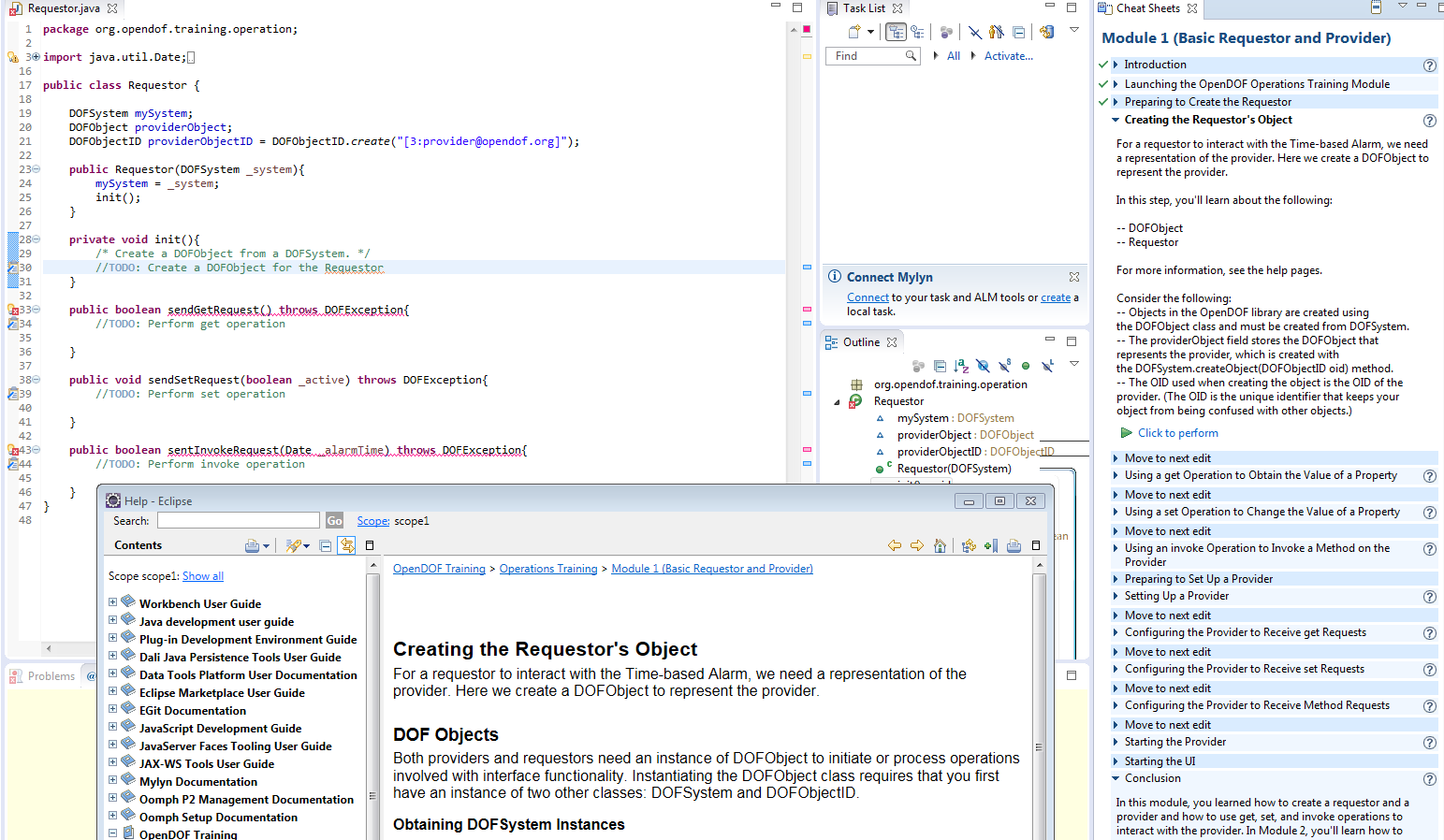Self-Guided Training for Java is Finally Here!
The OpenDOF Eclipse Plugin for Java is an Eclipse plugin utilizing this IDE’s “Help” and “Cheatsheets”. It contains self-guided, code and document assisted steps for Operations, Connectivity, and basic Security training in a standard IDE.
Eclipse MARS or greater is REQUIRED!
Prerequisites for this training are:
- Training Introduction-An Overview of DOF Technology – https://opendof.org/training-introduction-an-overview-of-dof-technology/ (estimated time to complete: 10 minutes)
- Understanding the DOF Object Model – https://opendof.org/understanding-the-dof-object-model/ (estimated time to complete: 20 minutes)
- Recommended Interface Design Concepts (download, PDF) – https://opendof.org/downloads/interface-design-concepts-object-model/ (estimated time to complete: 20-30 minutes)
If you’re looking for the entire Java Training Path, Click Here.
Instructions
Download the training-help-opendof-eclipse-plugin file, extract the plugin (org.opendof.training.eclipse.java*) from the buildRepo -> plugins folder and copy it into the main Eclipse plugin folder and start the program in a standard Workspace.
- Click Help – Cheat Sheets…
- Select the OpenDOF content in the following order and follow the instructions in the Cheat Sheet:
- OpenDOF Operations Training -> Module 1, etc
- OpenDOF Connectivity Training -> Module 1, etc
- OpenDOF Security Training -> Module 1, etc
This training will give you step-by-step instructions, allowing you to make changes to the code and access Help documentation (click the “?” icon in the upper right corner of each section) and API documentation as you go.