LinuxCon Japan 2015 Help — The OpenDOF “Suitcase” Demo
The OpenDOF “Suitcase” Demonstration shows how a DOF application could be used to track the location of a suitcase and monitor any physical impacts it may receive in transit.
The OpenDOF “Suitcase” Demonstration shows how a DOF application could be used to track the location of a suitcase and monitor any physical impacts it may receive in transit.
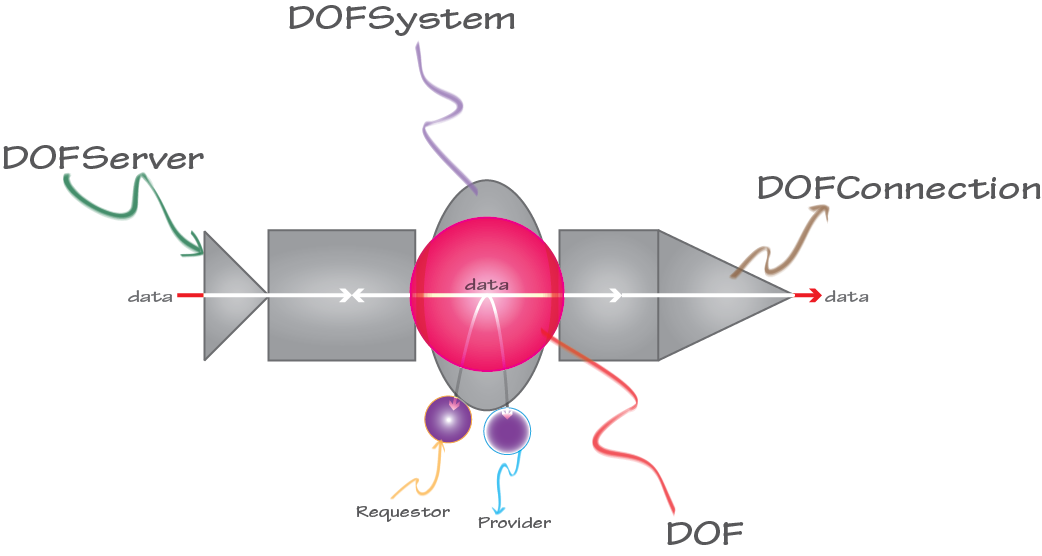
Launching the DOF Console
Extract the DOF Console.zip file, in its entirety, to a location of your choice.
Note: Since there is no installer for the DOF Console, the program launches directly from the folder created during its extraction.
Open the folder created during the extraction.
Double-click the file DOF Console.exe to launch the DOF Console.
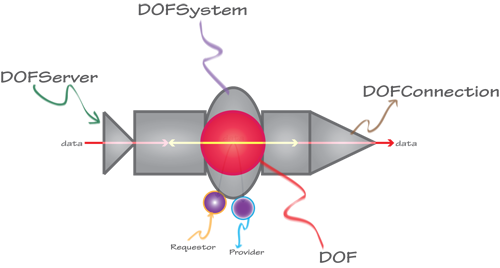
“DOF” is an acronym that defines the underlying technology supported by the OpenDOF Project. “Distributed” refers to the way objects and aspects of an object are distributed on a network. “Object” refers to the DOF Object Model, which ensures greater security and flexibility. And “Framework” refers to the fact that this is a complete solution that can be integrated into your application. To put it another way, DOF technology allows many different products, using many different standards, to more easily share information across many different networks. So whether you are networking a simple or complex system of embedded devices using local servers or taking advantage of advanced cloud technology, the OpenDOF Project can provide the solutions you need to enhance nearly any product, from the simplest resource-constrained devices to the most powerful computer networks.
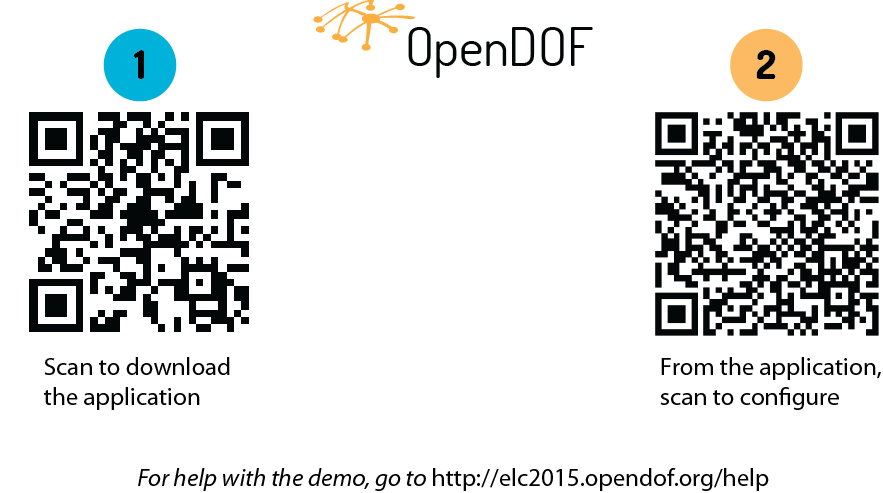
The OpenDOF “Suitcase” Demonstration shows how a DOF application could be used to track the location of a suitcase and monitor any physical impacts it may receive in transit.
Installation Instructions
Download the application to your Android device.
• Scan the QR code (1) on the Demo “postcard” for a link to the application.
– or –
• Download the application directly from Google Play or the App Store (iOS).
The OpenDOF “Suitcase” Demonstration shows how a DOF application could be used to track the location of a suitcase and monitor any physical impacts it may receive in transit.
Demonstration Overview
Note: For this demonstration, an Android device is used as a virtual suitcase.
For this demonstration, you will be downloading and installing the “OpenDOF Suitcase Demo” application, which will allow your Android device to become a virtual suitcase. Once configured, you can
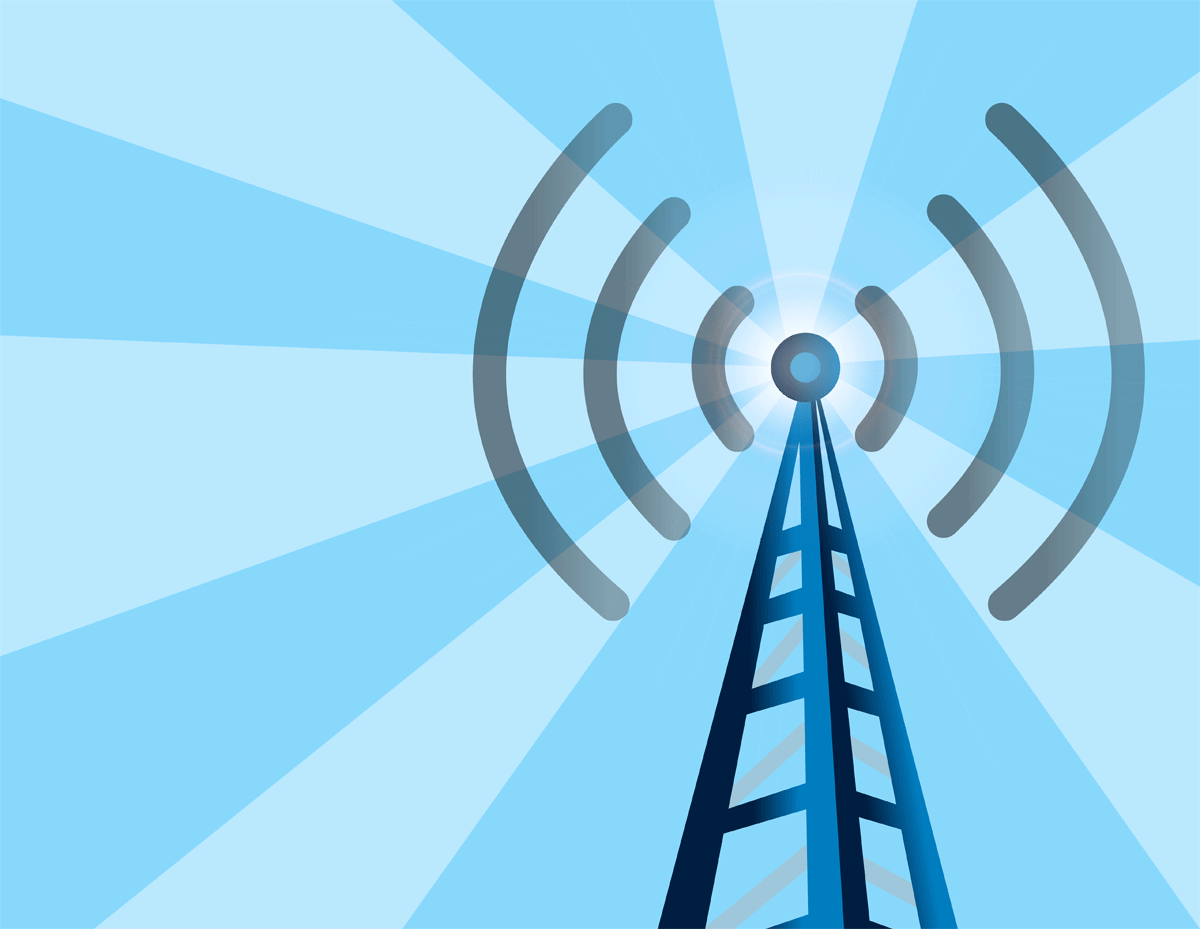
The Embedded Linux Conference (ELC) is the premier vendor-neutral technical conference for companies and developers using Linux in embedded products…