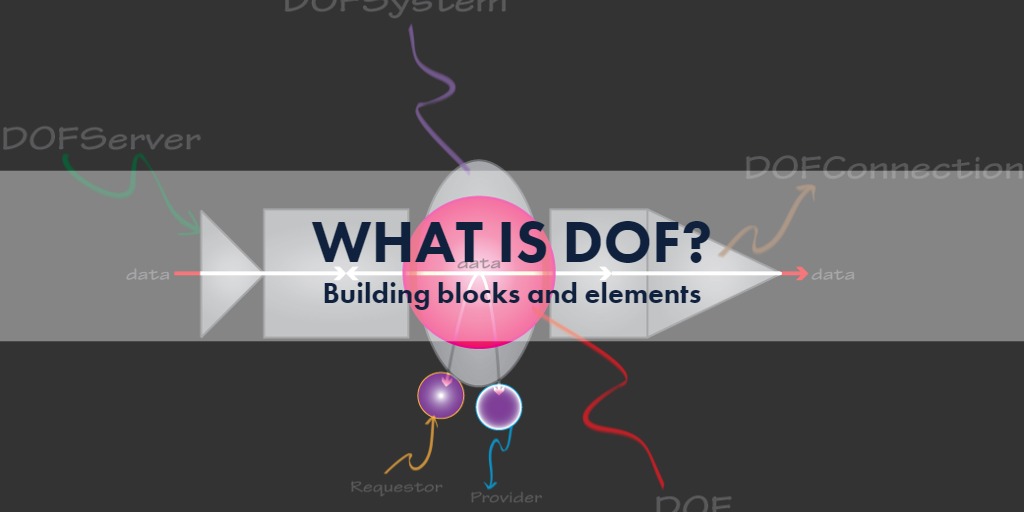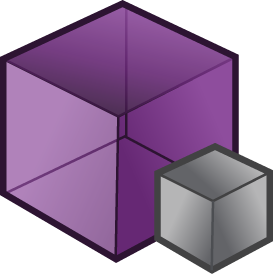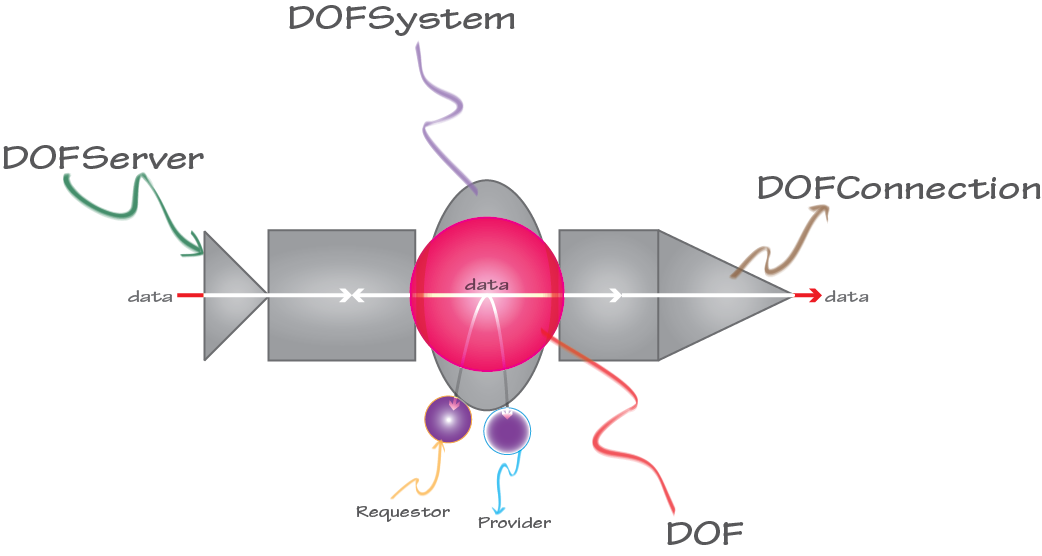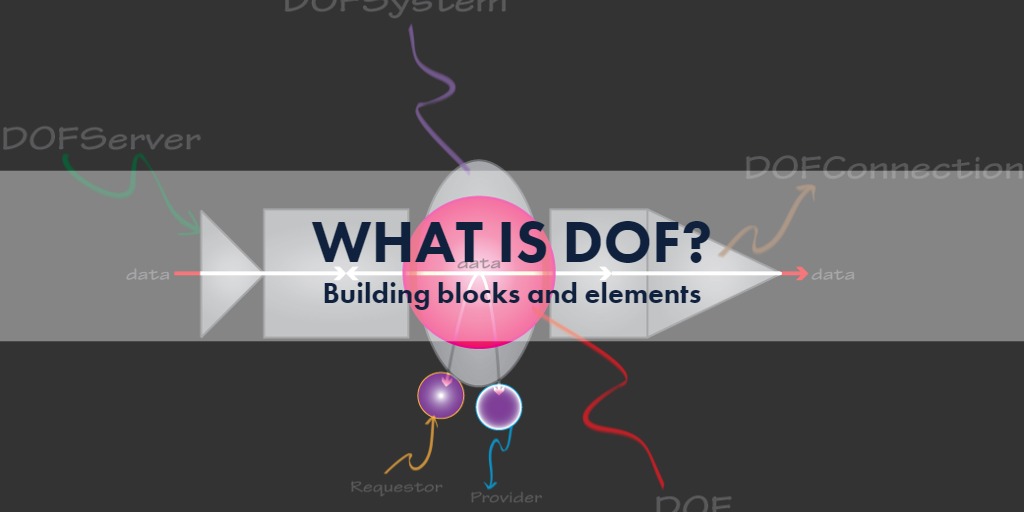
by User | Jan 20, 2016 | Basics, Business, DOF, Information, Non-technical, Technical, Training
We’ve found, over the years, that a brief look at the “destination” (what you will be able to accomplish) makes all of the difference. Whether you’re familiar with some of the concepts of DOF Technology or just starting, clicking on the image below will help! This presentation will give you an overview of the various components used in our Operations, Connectivity and Security training. It is high level, so you do not need to be a programmer to appreciate what is offered!
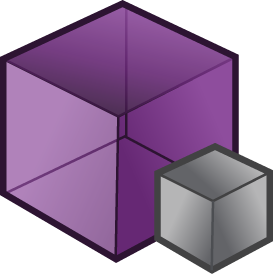
by User | Jan 14, 2016 | DOF, Downloads, Information, Training
The DOF Object Model was created to simplify the implementation and programming tasks associated with the OpenDOF Project and its Object Access Libraries (OALs). The DOF Object Model describes and defines the technological foundation of the OpenDOF Project. It shows how DOF Objects, DOF Interfaces, and other related elements work together to create scalable and reliable network services based on a system of providers and requestors in peer-to-peer relationships.
by User | Aug 3, 2015 | DOF, Information, Java, Programming
The Java Object Access Library (OAL) provides a general API developers can use to write software that implements OpenDOF protocols.
by User | Jun 4, 2015 | Basics, Information, News
The Interface Repository
Interoperability, which is critical to the success of the Internet of Things, is best accomplished through shared or “open” structures and definitions, particularly those describing the features and functionality of devices. For example, being able to consistently define what devices “are” and what they can “do” is a foundation for defining who or what is able to control them or access their data. Furthermore, an agreed-upon definition of a device’s capabilities makes mapping these definitions to different protocols more straightforward.
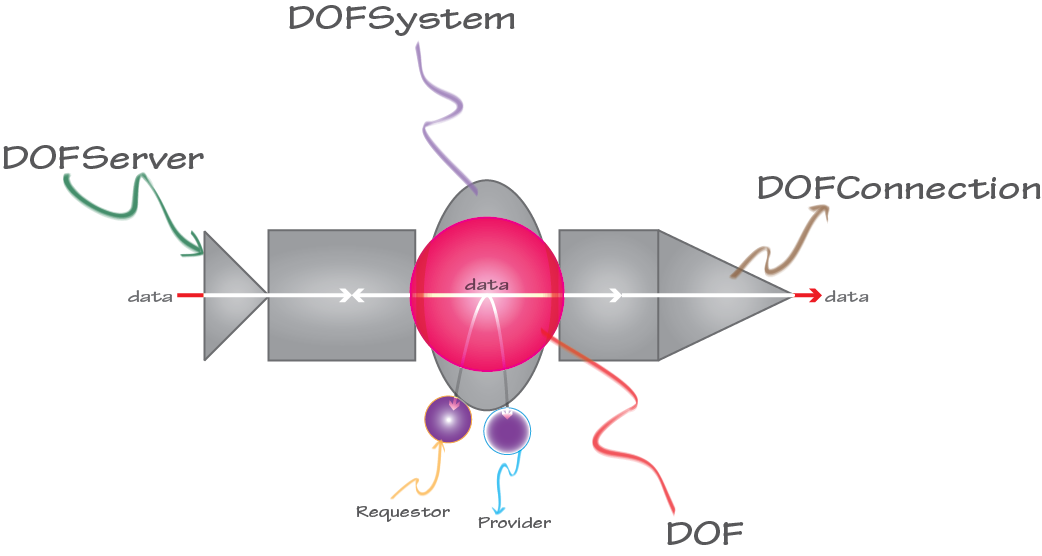
by User | Mar 23, 2015 | Downloads, Help, Information, Training
Launching the DOF Console
Extract the DOF Console.zip file, in its entirety, to a location of your choice.
Note: Since there is no installer for the DOF Console, the program launches directly from the folder created during its extraction.
Open the folder created during the extraction.
Double-click the file DOF Console.exe to launch the DOF Console.